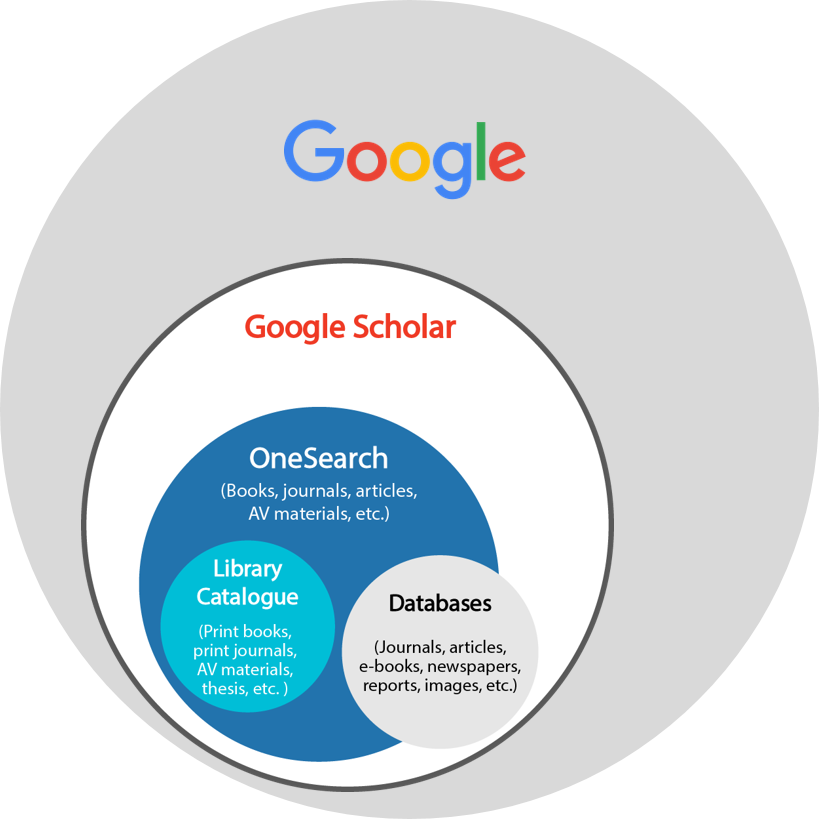Is a search engine that started development in 1996 by Sergey Brin and Larry Page as a research project at Stanford University to find files on the Internet. Larry and Sergey later decided the name of their search engine needed to change and decide upon Google, which is inspired from the term googol. The company headquarters is currently based out of Mountain View, California.
click here https://www.google.com/
Google Scholar
provides a simple way to broadly search for scholarly literature. From one place, you can search across many disciplines and sources: articles, theses, books, abstracts and court opinions, from academic publishers, professional societies, online repositories, universities and other web sites. Google Scholar helps you find relevant work across the world of scholarly research.
Features of Google Scholar
- Search all scholarly literature from one convenient place.
- Explore related works, citations, authors, and publications.
- Locate the complete document through your library or on the web.
- Keep up with recent developments in any area of research.
- Check who’s citing your publications, create a public author profile.
click here https://scholar.google.com/

Google Docs
Is a word processor included as part of a free, web-based software office suite offered by Google within its Google Drive service. This service also includes Google Sheets and Google Slides, a spreadsheet and presentation program respectively. Google Docs is available as a web application, mobile app for Android, iOS, Windows, BlackBerry, and as a desktop application on Google’s ChromeOS. The app is compatible with Microsoft Office file formats.[1] The application allows users to create and edit files online while collaborating with other users in real-time. Edits are tracked by user with a revision history presenting changes. An editor’s position is highlighted with an editor-specific color and cursor. A permissions system regulates what users can do. Updates have introduced features using machine learning, including «Explore», offering search results based on the contents of a document, and «Action items», allowing users to assign tasks to other users.
Google Drive
Is a free cloud-based storage service that enables users to store and access files online. The service syncs stored documents, photos and more across all of the user’s devices, including mobile devices, tablets and PCs.

Google Drive integrates with the company’s other services and systems — including Google Docs, Gmail, Android, Chrome, YouTube, Google Analytics and Google+. Google Drive competes with Microsoft OneDrive, Apple iCloud, Box, Dropbox and SugarSync.
To get started with Google Drive, the end user must create or sign in to a Google account. Then, the user types «drive.google.com» into his or her browser. «My Drive» will automatically appear, which can contain uploaded or synced files and folders, as well as Google Sheets, Slides and Docs. Then, the user can either upload files from his or her computer or create files in Google Drive.
click here https://scholar.google.com/scholar?hl=es&as_sdt=0,5&q=google+drive